Spam: Internet Enemy No. 1
If you think you've been getting more spam recently, you're right. According to antispam company Brightmail (http://www.brightinail.com), which processed 55 billion messages in March 2003, the level of "Make Money Fast!" and "Naked Girls XXX" email messages has boomed to never-before-seen levels."We're definitely predicting that by the end of the year, more than 50% of all email will be spam," says Brightmail CEO Enrique Salem. "At some point spam, renders email useless."
The most offensive spam, of course, is porn spam-especially when it ends up in children's mailboxes. But finding the spammers can be nearly impossible, as the most explicit solicitations are sent out by fly-by-night, mom-and-pop Web site operations and foreign companies(especially firms in Russia), often using hijacked mail servers or other ways to cover their tracks.
At press time, 30 states had enacted some spam-regulation legislation (see Spam laws.com at http://www.spamlaws.com/state), and Washington is finally getting angry. In April, senators Conrad Burns (R-Mont.) and Ron Wyden (D-Ore.) reintroduced a bill to make it a federal crime to send spam with a false address. Rep. Zoe Lofgren (U-Calif.) has another bill requiring spammers to tag their messages in the subject line, and Sen. Charles Schumer (D-N.Y.) promised a third bill to create a national "do not email" list.
In early May, the FTC and state law enforcement officials announced 45 legal cases they'd opened against spammers, and with EarthLink's help, the state of New York charged the alleged "Buffalo Spammer," who had sent more than 825 million email messages, with identity theft and forgery.
But legislative remedies can only go so far. U.S. laws don't affect foreign spammers, and criminal spammers don't care much about the lawanyway. So the antispam software business is also booming; programs both ISPs (Internet serviceproviders) and individual computers run detect spam by detecting telltale words, phrases, or patterns.
The spam world is a lot like the virus world; as antispam software gets more effective, spammers come up with new strategies to avoid the filters. Spammers' latest tactic, according to Salem, is to embed invisible HTML (Hypertext Markup Language) codes between the words of their messages or turn pans of their message text into graphics; both tactics help them evade pattern-matching filters which rely on being able to read the text of a message to zap it. "These techniques weren't being used six months ago," Salem says.
Slam That Spam
Spam may seem unstoppable, but there are ways to prevent your inbox from ever again being exposed to what the FTC (Federal Trade Com-mission) tactfully refers to as "organ enlargement' solicitations.Complain, Three Ways - Lawmakers are responding to a wave of popular anger, and to keep them fighting spam, you have to keep their feet to the fire. Email your senators and representatives encouraging them to vote for the Schumer, Lofgren, and Burns-Wyden antispam laws. Then forward spam both to the FTC at uce@ftc.gov and to your ISP's abuse department, which is usually at abuse@yourispname.com. For instance, EarthLink's abuse department is abuse@earthlink.net. Use your mailer's forward command and don't delete any of the spam message; the good guys need all the header info to find the perpetrators.
Use a Spam Address - Keep your regular email address only for family and friends. Use a separate account (another screen name on AOL or a free account at Yahoo! or Hotmail) to fill out forms, post on discussion boards, and slap up onto Web pages. The spam address will get all the spam.
Obscure Your Name - If you have to put your email address on the 'Net, a report from the Center For Democracy & Technology (http://www.cdt.org) found that obscuring it helps. For instance, if your address is joe@aol.com, put on your page that it's "joe at a-o-l dot com" or even "xyzjoel23@Yaol.com without the xyz or the 123." It's a little bit of a puzzle, but it stumps the automatic address-harvesters spammers use to find you.
Use An Obscure Name - A common spam tactic, the dictionary attack, randomly emails common names and short combinations of letters, so using a complex email address, such as Redjoe30@aol.com, is better than just plain joe@aol.com.
Use An Antispam ISP - Many ISPs nowadays claim to filter spam, although some are better than others. When we compared AOL 8.0 to MSN 8, for instance, we found AOL received far more spam. The current gold standard of ISP antispam products is Brightmail, which AT&T WorldNet, EarthLink, MSN, Verizon DSL, and some smaller providers use.
Get A Desktop Antispam Solution - Even the best ISP still misses some spam. For your PC, we recommend McAfee's SpamKiller ($22.00).
Hey, That's Not 56K
Your modem says 56Kbps (kilobits per second) on it, right? You think that means it'll connect to the Internet and transfer data at 57,600 bits per second? Wrong!"You'll never get a 56K connection on a dial-up connection. It just doesn't happen," says Rob Lancaster, Internet analyst at research firm The Yankee Group. "You're going to get 50Kbps, tops, depending on your Location."
It's actually impossible to get a 56Kbps connection (even if your computer claims it's happening), because the FCC restricts the voltage on phone lines so that only 53Kbps speeds are possible. And even if you're able to connect at 53Kbps, dial-up modems only receive information at 53Kbps, and you'll be sending data to the Internet at no more than 48Kbps.
If your connection is slow, don't blame your ISP. The problem is almost always in your phone line or in some piece of old, decaying phone company equipment, says Tom Pryzgoda, director of global marketing of modem manufacturer US Robotics.
"There are areas where they have equipment that's old, where the telecoms haven't been spending, and some people will never connect above 26.4Kbps," he says. "It's not the ISP; it's the phone line."
There are ways to speed things up even if you're connected at 26.4Kbps, though. Several ISPs have started to sell accelerated dial-up products, which compress text files and sometimes degrade graphics before they're sent to you, to speed up the appearance of Web pages. They don't speed up email messages, but that's probably fast enough already, they don't speed up streaming video or file downloads, but that's technically difficult if not impossible.
"When you go to a page that is predominantly text, it'll be the fastest," says Mark Goldstein, CEO of United Online, which runs the Juno and NetZero ISPs. "Whenever you're using a graphic, you won't see as much of a speed increase. But we're going to speed up your dial-up experience no matter what."
On the other hand, if you find yourself suddenly knocked offline in the middle of reading a long email message, there's usually something you can do about it. To make maximum use of their phone lines, ISPs often boot off anyone who hasn't exchanged data within the past 10 to 15 minutes. You can fool your ISP into keeping your connection alive with some simple software tricks.
If those tricks don't help, once again, your phone line's probably to blame. And phone companies are often less than enthusiastic about upgrading ancient copper cables to squeeze out a few more bits per second.
"In a lot of cases the phone company doesn't try to fix your analog line. They'll try to sell you DSL(Digital Subscriber Line) instead," Pryzgoda says.
Cure Connection Catastrophes
Whether you're getting cut off or just not getting the speed you deserve, there are several ways to make your Internet access speedier and more reliable.Keep It Alive - If getting cut off is your bane, set your email program to get mail every three minutes; that should prevent your ISP from thinking you've stepped away. Or use Gammadyne Software's freeware Connection Keeper (http://www.gammadyne.com/conkeep.htm) to keep your link alive.
Check The Lines - Switch to a different dial-up number, in case there's a problem on one of your ISP's lines. Then call your phone company and see if there's a problem on your line.
Optimize - There are various system settings you can change to speed up a dial-up connection. Or get a connection-optimizing program, such as High Mountain Software's iSpeed ($10.95 with 21-day free trial; http://www.hms.com).
Go External - If you're using an older computer with a so called win-modem, a built-in, software based modem, you may get better speeds if you buy an external modem. Win-modems are dependent on your computer's processing power, so if the computer is working too hard or memory is too full, you won't get great performance.
Accelerate - If most of your Internet use is Web surfing (as opposed to, say, downloading music) then a dial-up accelerator might help. Juno, NetZero, and EarthLink all offer accelerated services. If you have another ISP (including content provider AOL), you can use Propel Accelerator (http://www.propel.com).
Get Broadband - The only way to guarantee a fast, easy connection, all the time, is to switch to cable or DSL. As broadband providers like to remind you, high-speed access doesn't cost much more than a second phone line plus an Internet service, and it really does transform your 'Net experience into something much more pleasant.
Source : http://www.techiwarehouse.com/engine/6a876b0f/Can-There-Be-a-More-Annoying-Place-Than-This?
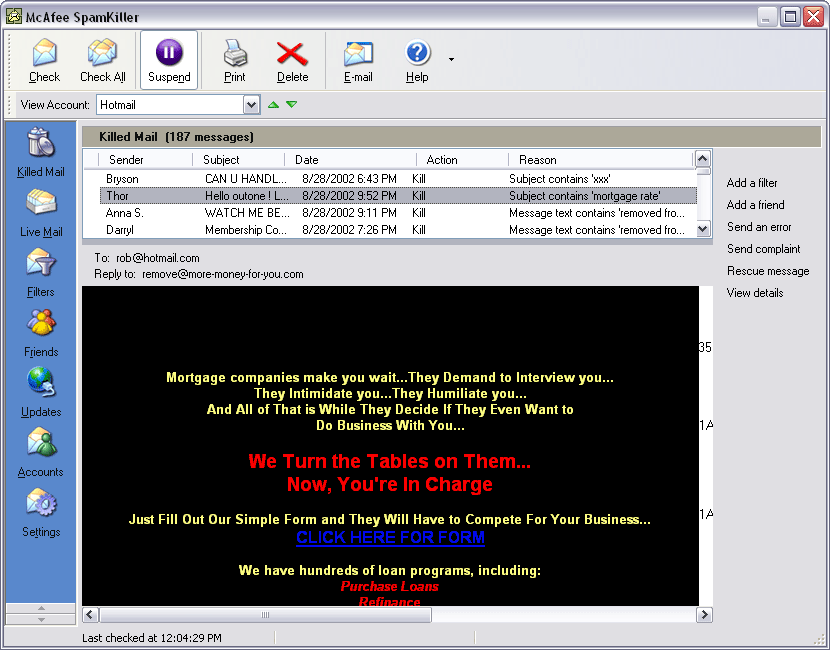

Tidak ada komentar:
Posting Komentar